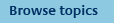FirstNet Adviser help
Accounts in the model
What does Aligned mean?
1. Aligned
2. Unaligned
When an account is aligned to a model portfolio it means that the accounts investment option allocation percentages matches that of the model portfolio within the set asset allocation tolerance set.
An account is unaligned when either:
- The asset allocation exceeds the tolerance set for the model portfolio, or
- The account has different investment allocation options compared to the model portfolio.
The aligned column in View accounts in the model will show you the alignment status for each account attached to the model portfolio.
What does date last aligned mean?
Date last aligned captures the date at which the most recent alignment transaction was processed on the account. This date will either be:
- The date the account was last aligned to the model portfolio, or
- If the account has auto-rebalancing, the date the last auto-rebalancing switch has been processed.
What happens when I align my clients account?
Aligning a client account will create a switch that will update the accounts portfolio holdings and any account features in line with the model portfolio. Account features that will be updated are: Regular withdrawal plans.
- Regular investment plans.
- Pension payments.
- Auto re-balancing.
- Investment selection.
What is the model portfolio transaction status?
The transaction status will show the status of the alignment switch. Statuses that can display are:
- Pending transaction
The switch has been accepted and is awaiting unit pricing. - Pending signature
This status is for Client authorised accounts only. Click on the link and print the form generated for your client to sign and return to Colonial First State for processing.
What does the history report show?
The history report shows all accounts attached to the model portfolio. You are able to view the client name, their account number and the date that they where added and removed from the model portfolio.
What does the Client analysis report show?
The client analysis report will show you a comparison of your clients current account holdings and the recommended model portfolio settings.
Why has my transaction failed?
To view details of why an alignment transaction has failed, click on the link 'failed' and it will display the reason for failure.