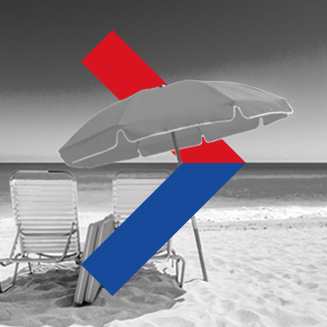Suggested Search
Ready to start planning for your retirement? Use our retirement calculator to see how much you'll need for the lifestyle you want.
Need help? Book a free consultation with our experienced super and retirement guidance team today.
Important information
This calculator is intended as an educational tool. The retirement projection is an estimate, not a guarantee.
Based on your inputs and certain assumptions we have made, the calculator estimates how much superannuation you may need to achieve your desired income in retirement, how much you could have when you retire and any potential shortfall.
The calculator does not take into account your objectives, financial situation and needs or any other unpredictable events (such as disablement) that may impact your superannuation and retirement plans. The final level of your retirement income may be very different to this estimate.
The calculator only accepts age ranges of 18 to 87. If an age older than 87 is entered, a default age of 87 is applied.
Projection of annual income stream (that is, super and aged pension (if eligible)) and retirement balance are rounded to the nearest three significant figures (e.g. an amount of $23,289 is rounded to $23,300). It may therefore cause discrepancy between the target annual retirement income and the projected income.
The calculator should not be relied on for making a decision about a particular product and we recommend you consider connecting with a licensed or appropriately authorised financial adviser who can help you develop your own tailored comprehensive retirement income plan.
The estimates provided by the calculator are based on our understanding of current laws (including superannuation and tax laws). Should these laws change, the results may no longer be reliable. This means that any proposed changes in law, which have not yet been enacted, have also not been taken into account in calculating the estimates.
It is also important to note that this calculator does not record or store any of the data you have entered for future use in any other calculations. Should you wish to keep this for your records, you are able to download a copy of your results at the end of the calculation.
Some of the default assumptions used in this calculator have been taken from ASIC Corporations (Superannuation Calculators and Retirement Estimates) Instrument 2022/603 and their MoneySmart Retirement Planner Calculator and those used in Treasury's long-term retirement income modelling. Based on the regulatory guidance provided by the Australian Securities & Investments Commission (ASIC), we are entitled to rely on these assumptions as being reasonable.
You can alter default assumptions within the How we worked this out section of the calculator (located under the graph legends), to the extent that these assumptions can reasonably be expected to change (you cannot alter default assumptions that reflect certain statutorily fixed factors, such as personal income tax rates).
Any alteration you make or input you provide will be assumed to apply for the whole of the calculation period. You should be aware that what actually eventuates is likely to be different from what is assumed will occur and that even small changes to assumptions can make large differences in results.
While we are entitled to rely on these assumptions as being reasonable, they should be reviewed to match your own expectations / circumstances and not be taken as the most appropriate assumptions in all cases. The assumptions do not provide any guarantee in relation to any illustrated amounts that the calculator derives. Investment returns are always affected by a number of factors, such as the type of investments you choose, your investment timeframe and market conditions.
For accumulation funds only
The calculator only works for accumulation funds and does not work for defined benefits.
Results are in today's dollars and shown at 1 July
The results are shown in 'today's dollars' so they are consistent with present value of cost of today's living standards. The discount rate applied is the wage inflation in the accumulation phase and Consumer Price Index (CPI) in the retirement phase. Actual changes in living costs may differ from this rate.
Projected income results are shown for the financial year beginning on 1 July after reaching the age indicated on the chart. For example the super balance shown for age 65 is the balance at 1 July after your 65th birthday.
The projection assumes that you and your partner (if applicable) will retire on the 1 July after reaching your chosen retirement age.
Inflation assumptions
We make the following default assumptions about inflation (which you can change within the How we worked this out section of the calculator):
- CPI inflation of 2.5% each year; and
- Wage inflation of 3.7% each year
- CPI inflation is used to inflate the following legislative factors throughout the projection:
- Your target annual retirement income
- Age Pension assets means testing threshold
- Age Pension income means testing threshold
- Deemed income asset thresholds
- Transfer balance cap (increases only applied in $100,000 increments)
- Today’s dollar value adjustment for the period in retirement
- Wage inflation is used to inflate the following legislative and other factors throughout the projection:
- Your and your partner's (if included) salary and contributions to super
- $ per annum administration fees and insurance premiums
- Age Pension payment rate
- Concessional contribution caps (increases only applied in $2,500 increments)
- Non-concessional contribution caps (increases only applied in $10,000 increments)
- Today’s dollar value adjustment for the period up to retirement
CPI and wage inflation are assumed to remain constant throughout the respective period of time. Actual change may vary from year to year.
Self-employed?
To use the calculator change the employer contribution rate to 0%. Enter all your contributions as Additional Contributions.
Contributions
We assume that your employer contributes an amount equal to 11.5% of your ordinary time earnings. You can change this if your employer contributes less or more than the minimum up to a limit. For future years we assume that:
- Your employer and voluntary contributions will increase with wage inflation.
- Your employer contributes the default Superannuation Guarantee (SG) rate or your inputted 'Employer contribution rate' as a percentage of your 'Current salary (before tax)'. This calculator assumes that these employer contributions will increase to meet the employer's SG obligations under government legislation.
- At 1 July 2024 the SG rate used for the default employer contribution rate is 11.5%. The SG rate is assumed to increase by 0.5% per annum until the SG rate reaches and stays at 12% from 1 July 2025 onwards.
- Employer contributions are subject to the maximum super contribution base, which is $65,070 per quarter for 2024-2025. Accordingly, employer contributions are currently capped at $29,932 per year. This threshold will increase annually in line with wage inflation.
Before-tax (salary sacrifice) contributions
We adjust these contributions so you don't exceed the concessional contributions cap (which applies to the total of your employer contributions and 'Before-tax contributions' which can be added in the Additional Contributions tab).
At 1 July 2024, the concessional contribution cap is $30,000 per person.
We assume that any before-tax contributions will increase with wage inflation and the concessional contribution cap will increase in future years with wage inflation once the $2,500 increment amounts are reached.
After-tax contributions
We adjust these contributions so you don't exceed the annual non-concessional contributions cap.
At 1 July 2024 the non-concessional contributions (NCC) cap is $120,000 per person and amounts can be entered using the 'After-tax contributions' fields located under the Additional Contributions tab. This cap is set at 4 times the concessional contributions cap and so will increase at the same time in future years.
The NCC cap can be inputted up to $360,000 under the 3-year 'bring forward rule' if eligible, using the 'One-off contribution' field located under the Additional Contributions tab. When the 3-year rule is applied, no regular after-tax NCC are made for 3 years (even if the full amount of each cap is not used).
Should your total superannuation balance exceed the projected Transfer Balance Cap (see below) at any year in the projection, your projected NCC will be restricted to zero for that year.
General Transfer Balance Cap
There's a limit on the amount of superannuation eligible to be transferred to start a superannuation sourced income stream like an account-based pension in retirement.
At 1 July 2024 the limit is $1,900,000. It's known as the General Transfer Balance Cap and is indexed with CPI inflation over time and increases in increments of $100,000.
Balances at retirement in excess of the General Transfer Balance Cap are assumed to remain in a superannuation account similar to the one you held up to retirement. The same default fees and returns applied prior to retirement are applied to this superannuation account (if applicable) in retirement.
Estimated age pension
The calculator assumes the maximum amount of the age pension paid by Services Australia (also known as 'Centrelink') in 'today's dollars', as calculated in accordance with the current age pension rules.
The means test thresholds are assumed to increase each year at the same rate as the assumed CPI inflation. The maximum amount of the age pension is assumed to increase each year at the same rate as the assumed wage inflation.
It is assumed you are eligible for the age pension once retired and if you qualify under the assets test and income test applied by Centrelink. If assets and income exceed Centrelink thresholds then no age pension income appears in the graph. If the age pension is payable, you can choose to leave out the age pension from the projection results by selecting the Remove age pension button under the retirement graph. Bring it back by selecting it again.
If you include your partner's details in the projection, the calculator assesses your age pension eligibility as a couple. If you have a partner but do not include them in your retirement projection, the calculator will assess you as a single person for age pension purposes and this will give incorrect results.
If you include your partner, the calculator will only show the age pension from when you are both retired. If only one of you has retired, you may still be eligible for some age pension but the calculator does not show this. Results are shown based on when you retire.
The calculator assumes you will use any eligible, accumulated superannuation savings at retirement to purchase an account-based pension.
In applying the income test to estimate how much age pension you will receive, the calculator allows for income on your investments including superannuation based on income deeming rules. As some of your investments may not be subject to these income deeming rules, the actual treatment of any such investments may differ from that adopted by the calculator and this could affect the age pension you will receive.
No allowance is made for any lump-sum withdrawals (also called a 'commutation') of an account-based pension or excess super remaining in accumulation.
If you reach qualifying age pension age or are eligible to start a super pension during the relevant year, payments commence on 1 July in that year (if eligible to receive any age pension).
If working, gross salary and investment values in the relevant year (ignoring expenses and taxes) are used in calculating possible age pension payments. You should note that Centrelink use gross employment income (including salary sacrifice) and apply additional rules such as the Work Bonus test (not used in these calculations).
Centrelink make other assumptions, such as a default value for personal assets (e.g. car) which are ignored in these calculations.
Retirement income
In addition to any age pension, it is assumed you (and your partner where applicable) have retired on or after the relevant preservation age and have converted any superannuation savings up to the General Transfer Balance Cap to a retirement income stream product (an account-based pension is used and it's labelled as 'super income').
Any projected superannuation amount above the Transfer Balance Cap at the time of your retirement is assumed to remain in the superannuation account you held prior to retirement which is subject to taxed investment earnings. It is excluded from the age pension calculation.
The calculator applies the minimum drawdown rules annually to your superannuation income payments which may result in a higher income being paid to you in some years, depending on what your Target annual retirement income is, your age and what other income sources you have such as the age pension.
In meeting targeted annual retirement income payments, the calculator draws from your (and your partner’s, if included) super balance by applying the minimum drawdown rules, then the investment income (if applicable) and age pension (if eligible), topped up by amounts above the minimum drawdown payment requirements from your super (and your partner’s if included) until exhausted. The age pension (where applicable) will continue to be paid for the remainder of your life (and partner's if included).
Investment returns
The following table outlines the default investment returns for each asset type. You can change the default assumptions in the How we worked this out section (located under the graph legends).
7.5%
6.5%
6.9%
5.1%
0%
3.7% (default wage inflation rate)
* The returns displayed are before fees and taxes.
^ A default tax rate of 7.0% applies to pre-retirement superannuation investment earnings.
You can input income generated from non-superannuation assets under the ‘Income’ field located under the ‘Other Income + Assets’ tab. The calculator applies a growth rate of income earnings in line with inflation (i.e. wage inflation in the accumulation phase and CPI inflation in the retirement phase). This means the income amount remains constant graphically throughout the projection period.
We believe these default assumptions are reasonable for the purpose of the projection because the assumed investment returns for superannuation investment earnings are taken from ASIC MoneySmart Retirement Planner Calculator, and the assumed investment returns for other asset types are based on advice provided by qualified financial services professionals and external product/economic/market data.
Actual returns will vary significantly from year to year and could be negative in some years, particularly for investment mixes where more is invested in shares and property. This calculator does not allow for such variations.
Fees
The calculator assumes that dollar per annum administration fees will increase with wage inflation each year.
Investment fees represent costs relating to the management of your investments and are directly deducted from your account. We make a default investment fee assumption of 0.85%.
We assume that the fees are tax deductible within super.
It is important to note what there may be other fees that may impact your superannuation. These fees may be deducted from your account (for example, indirect investment costs, fees for financial advice or other service fees) which are not reflected in this calculator.
Low income superannuation tax offset
The calculator assumes that you qualify for any government low income superannuation tax offset (LISTO) if your income is below the relevant government threshold.
The total income used to estimate if you qualify for any low income superannuation tax offset is equal to your salary before tax and before any salary sacrifice. Any income from other investments is not included in an estimate of your total income.
For the full details of the eligibility, rules and limits refer to the ATO website, LISTO section.
Government co-contribution
The calculator does not allow for the government super co-contribution.
For full details of the eligibility, rules and limits refer to the ATO website, government super co-contribution section.
Tax
We assume that you have provided your Tax File Number to your superannuation fund.
15% tax is deducted from your employer contributions and before tax (salary sacrifice) contributions - these are called concessional contributions.
We use the earnings tax to allow for the tax on the investment earnings of your superannuation fund prior to retirement and for balances held in a superannuation account in retirement as a result of exceeding the General Transfer Balance Cap at the point of your retirement.
As we automatically cap your contributions, tax on excess concessional or non-concessional contributions is not relevant.
No allowance is made for any other tax. In particular, if you receive a benefit amount before age 60, no allowance is made for any income tax payable. If the sum of your Division 293 income and certain concessional contributions exceed $250,000, you may be required to pay an additional 15% tax on some or all of your concessional contributions; however, no allowance is made for Division 293 tax. To learn more, refer to the ATO website, Division 293 tax section.
Insurance premiums
The 'Annual insurance premium' default can be altered in the How we worked this out section (located under the graph legends). If an amount greater than zero is entered, we make the assumption that the amount will be charged and will increase with wage inflation each year on 1 July. Premiums stop being deducted once your super income starts.
Career break and Part time
The calculator allows you and your partner (if included) to model a planned break from your career or period of part time work. You can explore these options in the Career break + Part time tab. In years in which you have selected a career break, we assume there are no Superannuation Guarantee contributions, voluntary concessional or non-concessional contributions over the break period. In years in which you have selected working part time, all employer superannuation contributions, voluntary concessional and non-concessional contributions are reduced in line with your reduction in projected salary.
What to consider
Superannuation contributions must remain in super until you have met a condition of release, such as reaching age 65. Weigh up the benefits of making additional contributions against your other priorities such as paying off a mortgage or car loan.
Date of review: 1 July 2024
What's next?
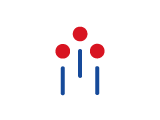
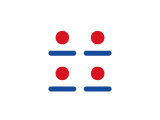
Speak to an expert
Our dedicated team of retirement specialists can provide general advice and help with a range of topics related to your retirement.
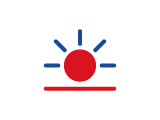
Retirement Planning Guide
Learn how to grow and diversify your retirement wealth using our retirement planner, income calculator, and investment strategies.
Unleash in ways you never thought possible
Get in touch
Get in touch with us online or call us
8:30am to 6pm AEST Monday to Friday.
Find a financial adviser
Use our tool to find professional financial advice,
local to you.
Download mobile app
Track your balance and see your
transactions history from anywhere.
This calculator is provided by Avanteos Investments Limited ABN 20 096 259 979, AFSL 245531 (AIL) and powered by Otivo (Otivo Pty Ltd ABN 47 602 457 732 AFSL 485665). Colonial First State (CFS) is Superannuation and Investments HoldCo Pty Limited ABN 64 644 660 882 and its subsidiaries which include AIL.
This calculator is current as at 1 July 2024, and is subject to change. To the extent permitted by law, no liability is accepted by CFS, nor AIL, its contractors, agents and employees, for any loss or damage arising, directly or indirectly from reliance on this calculator.
You should consider your personal objectives, financial situation, needs or tax circumstances. You should read the relevant Product Disclosure Statement and Financial Services Guide carefully, and consider obtaining advice from a licensed or appropriately authorised financial adviser, before making an investment decision. You should consider regularly updating your projections as your circumstances may change.