Suggested Search
Keep in mind
- The balance in your super account can go up and down as it responds to events in global markets.
- Ups and downs can be unsettling, especially if you see your account balance dropping.
- In the past, markets have stabilised and recovered – please keep in mind your individual goals, timeframes and risk profile.
- Before switching, it’s a good idea to get independent financial and taxation advice.
- Please also read your Product Disclosure Statement (PDS).
- If you hold a margin loan, you may not be able to perform the transaction online via FirstNet. Please ask your margin lender to perform the switch for you.
- If you hold a margin loan, switching may exceed your allowable maximum if the Loan to Value Ratios (LVRs) are different.
Task steps
Step 1 – Enter the details
When switching by percentage you are indicating the percentage of an option(s) value to be transferred into other option(s).
- Select ‘Switch by percentage’
- Enter the percentage amount you wish to switch from your option(s) in the 'From' column.
Note: The total amount you switch does not need to total 100%.
For example, if you would like to switch a total of $6,000 from two of your options:
- If you have $10,000 in Option 1, then 10% of $10,000 will be withdrawn from Option 1 (i.e. $1,000)
- Similarly, if you have $5,000 in Option 2, then 100% of $5,000 will be withdrawn from Option 2 (i.e. $5,000).
This will create a total pool of funds that needs to be transferred to other option(s) ( i.e. $6,000).
- Enter the percentage you wish to invest into the other option(s) in the 'To' column.
Note: The 'To' column must total 100%.
For example in this scenario: 50% of the pool (i.e. $3,000) is being transferred to Option 3 and 50% (i.e. $3,000) to Option 4.
- Elect to update your future investment selection if you wish to align it with the new allocation resulting from this switch
- Indicate that you have read the latest PDS by typing ‘YES’.
Note: If you have auto-rebalancing enabled, performing a switch will most likely cancel this facility. You will be advised if this occurs.
Step 2 – Check the details and confirm your password
- Check the details of your transaction request are correct
- Enter your password to confirm you wish to proceed with the transaction
- Submit your transaction request.
Step 3 – Retain confirmation of your transaction
- Note your transaction reference number
- Print details of your transaction for your own records.
Step 1 – Enter the details
- Select ‘Switch by dollars’
- Enter the amount you wish to switch from your option(s) in the ‘From’ column
- Enter the amount you wish to switch into other option(s) in the ‘To’ column
- Elect to update your future investment selection if you wish to align it with the new allocation resulting from this switch
- Indicate that you have read the latest PDS by typing ‘YES‘.
Note:
- If you have auto-rebalancing enabled, performing a switch will most likely cancel this facility. You will be advised if this occurs
- If a transaction is delayed, you will receive the unit price that applies on the day your request is processed.
Step 2 – Check the details and confirm your password
- Check the details of your transaction request are correct
- Enter your password to confirm you wish to proceed with the transaction
- Submit your transaction request.
Step 3 – Retain confirmation of your transaction
- Note your transaction reference number
- Print details of your transaction for your own records.
Step 1 – Enter the details
- Select ‘Change your investment allocation’
- Enter the new percentage allocation you would like in each of your option(s) in the ‘New allocation’ column. You must ensure that your new allocation totals 100%
- Update your future investment selection if you wish to align it with the new allocation
- Indicate that you have read the latest PDS by typing ‘YES’.
Note: If you have auto-rebalancing enabled, performing a switch will most likely cancel this facility. One of our team members will call you if this occurs.
Step 2 – Check the details and confirm your password
- Check the details of your transaction request are correct
- Enter your password to confirm you wish to proceed with the transaction
- Submit your transaction request.
Step 3 – Retain confirmation of your transaction
- Note your transaction reference number
- Print details of your transaction for your own records.
What happens after I submit my switch request?
- If we receive your switch request before the cut-off time (3pm Sydney time, Monday-Friday), we will process your switch using the unit prices calculated, based on market valuations, at the close of business for that day. Your switch request will then be processed on the same day
- Units are normally allocated on the following working day once the entry and exit price has been calculated and our registry system is updated
- You can review the original request at any time, using the recent online transaction link in FirstNet.
You’re all done!
Once you’ve switched investments in FirstNet, your request is automatically accepted by our system.
What's next?
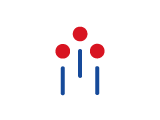
How much super
should I have?
Discover how much super you'll need to enjoy the retirement you want, and super-boosting strategies that can help you reach your goals.
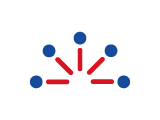
Explore
retirement
Take control of your retirement story and create a plan for your financial freedom. Get the tools and support to enjoy the retirement of your dreams.
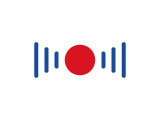
Download the
mobile app
Track your super and investment performance with ease and enjoy 24/7 access to all your CFS accounts.
Unleash in ways you never thought possible
Get in touch
Get in touch with us online or call us
8:30am to 6pm AEST Monday to Friday.
Find a financial adviser
Use our tool to find professional financial advice,
local to you.
Download mobile app
Track your balance and see your
transactions history from anywhere.
Past performance is no indication of future performance
Avanteos Investments Limited ABN 20 096 259 979, AFSL 245531 (AIL) is the trustee of the Colonial First State FirstChoice Superannuation Trust ABN 26 458 298 557 and issuer of FirstChoice range of super and pension products. Colonial First State Investments Limited ABN 98 002 348 352, AFSL 232468 (CFSIL) is the responsible entity and issuer of products made available under FirstChoice Investments and FirstChoice Wholesale Investments.
Information on this webpage is provided by AIL and CFSIL. It may include general advice but does not consider your individual objectives, financial situation, needs or tax circumstances. You can find the target market determinations (TMD) for our financial products at https://www.cfs.com.au/tmd which include a description of who a financial product might suit. You should read the relevant Product Disclosure Statement (PDS) and Financial Services Guide (FSG) carefully, assess whether the information is appropriate for you, and consider talking to a financial adviser before making an investment decision. You can get the PDS and FSG at www.cfs.com.au or by calling us on 13 13 36.

