Suggested Search
It’s quick and easy to manage your super by logging into your account online or using our mobile app. You can check your super balance, view your super statement, update your personal details and more.
Using FirstNet and the CFS app
We offer two easy ways to keep track of your super so you can manage your account whichever way you prefer:
Our app is available for iPhone and Android smartphones.
Log in securely using Touch ID or Face ID (for iPhones) or Fingerprint ID (for Androids). Or you can use a password if you prefer.
Once logged in you can view your balance, check your statements, see your beneficiaries and more.
The CFS app is not currently available for FirstWrap members.
FirstNet is our secure online portal. You can access it via the CFS home page.
Log in to FirstNet with your Member ID (OIN) and password to view your balance, see transactions, download statements and update your details.
If you’re a FirstWrap member with online access, log in to FirstWrap with your username and password to view your balance, see transactions and download reports. If you don't have online FirstWrap access, please contact your financial adviser.
Forgot your password?
Don’t worry – it’s quick and easy to reset your FirstNet or CFS app login details. We’ll identify you using your Member ID or account number and then send you a code to reset your password. If you don’t know any of these details, please call us on 13 13 36.
For the CFS app, click on the 'Forgot password' link in the app.
How to check your super balance?
Your super balance will fluctuate due to contributions, investment returns, insurance premiums and fees. It’s a good idea to check your balance regularly so you can keep track of how it’s going.
1. Login to the CFS app.
2. You’ll see your current super balance on the dashboard.
3. Scroll down to see your transaction history and investment returns. You can also view a personalised graph that shows how your balance has changed over time.
1. Login to FirstNet.
2. You’ll see your current super balance on the dashboard.
3. Click on ‘Transactions’ to see your transaction history, or ‘Investments’ to see your investment summary.
How to view and download your super statement?
We store your current and past super statements on the CFS app and FirstNet, so you can check them whenever you need to.
1. Login to the CFS app.
2. Click on your account to access your statements.
1. Login to FirstNet.
2. Go to ‘Documents’ in the top menu.
3. Choose which statement you want to view or download.
How to update your personal details
Make sure we always have your latest contact details in case we need to get in touch with you or send you something in the post.
While you’re welcome to call us to update your details over the phone, you also have the option to make some of these changes yourself online.
For security reasons, you’ll need to call us if you change your mobile number, account name or bank account details. Alternatively, you can complete the Change of details form and send it to us.
1. Login to the CFS app.
2. Tap on the three horizontal lines at the top left of your screen.
3. Under ‘My profile’, tap ‘Personal details’.
4. Update your personal details and click ‘Submit’.
1. Login to FirstNet.
2. Click ‘My account’ in the top menu.
3. Click ‘Change my details’ in the left-hand menu.
4. Update your personal details and click ‘Submit’.
Nominate a beneficiary for your super
Super is one of the biggest assets you can accumulate in your lifetime, so it's important to make sure you get to decide what happens to it.
If you don't nominate how you want your super distributed, the trustees of your super fund will pay out your death benefit in accordance with the fund's rules. This could include your benefit being paid to your estate, or the trustee may decide who your super goes to – and it may not be the person or the people that you had in mind.
You can nominate specific beneficiaries to receive your super benefit by making a binding death benefit nomination. However, you can only nominate your dependants. This means:
- your current spouse (including de facto and same sex spouses)
- your child (biological, adopted or stepchild)
- any person who is financially dependent on you, or
- any person with whom you have an interdependency relationship.
You will generally need to renew your binding nomination every three years. Alternatively, some funds, like CFS, offer non-lapsing death benefit nominations, which never expire.
Download the non-lapsing death benefit nomination form
How to make changes to your beneficiaries
You can check your super beneficiaries on the CFS app, but you can’t make any changes to them.
After completing and signing the form, you can send us a scanned copy of the document through FirstNet using e-Post.
You can mail your completed form to us at:
Colonial First State, Reply Paid 27, Sydney NSW 2001
Tell your employer where to pay your super
You may choose to make regular additions to your super through a salary sacrifice arrangement or make a larger one-off contribution if you have some money to spare, such as savings or an inheritance.
The trade-off is that once you put money into your super account, you generally can’t take it out again until you retire. So make sure it’s money you can afford to part with.
More ways to manage your super
Here are some other things you can do on FirstNet or the CFS app:
- Check what type of insurance you have in your super and your level of cover.
- View the complete transaction history for your super account.
- Add your Tax File Number (TFN) to make sure we don’t have to withhold extra tax from any payments we make to you.
- Open a new account (FirstNet only).
- Switch investments.
- Use the ‘SuperMatch’ tool in FirstNet to find your other super accounts (see Consolidating super).
- Upload and submit forms using FirstNet’s e-Post functionality.
What’s next?
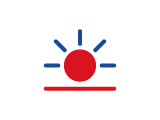
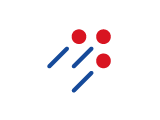
What is superannuation?
How does super work? What are the different types? Find out in our complete guide to superannuation.
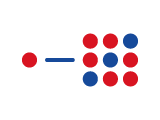
Consolidate your super
Bring all your super into one account and save on management fees.
Unleash in ways you never thought possible
Get in touch
Get in touch with us online or call us
8:30am to 6pm AEST Monday to Friday.
Find a financial adviser
Use our tool to find professional financial advice,
local to you.
Download mobile app
Track your balance and see your
transactions history from anywhere.
Avanteos Investments Limited ABN 20 096 259 979, AFSL 245531 (AIL) is the trustee of the Colonial First State FirstChoice Superannuation Trust ABN 26 458 298 557 and issuer of FirstChoice range of super and pension products. Colonial First State Investments Limited ABN 98 002 348 352, AFSL 232468 (CFSIL) is the responsible entity and issuer of products made available under FirstChoice Investments and FirstChoice Wholesale Investments.Information on this webpage is provided by AIL and CFSIL. It may include general advice but does not consider your individual objectives, financial situation, needs or tax circumstances. You can find the target market determinations (TMD) for our financial products at www.cfs.com.au/tmd, which include a description of who a financial product might suit. You should read the relevant Product Disclosure Statement (PDS) and Financial Services Guide (FSG) carefully, assess whether the information is appropriate for you, and consider talking to a financial adviser before making an investment decision. You can get the PDS and FSG at www.cfs.com.au or by calling us on 13 13 36.


